Recently I had to install a few VMware ESXi 5.5 host on removable SD cards. After the installation finishes and you connect the first time with the vSphere Client, a message is displayed.
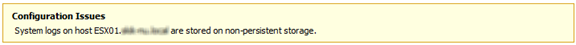
This means that the log files are written on the SD card. After a reboot the log files disappear. This could be a problem when trying to trouble shoot a problem and the ESXi host has rebooted.
So how to solve this configuration issue. See VMware KB2032823 for instructions. This is very easy and highly advisable.
Verify the Location of System Logs in the vSphere Client
- In the vSphere Client, select the host in the inventory panel.
- Click the Configuration tab and click Advanced Settings under Software.
- Make sure that Syslog.global.logDir points to a persistent location.
The directory should be specified as [datastorename] path_to_file where the path is relative to the datastore. For example, [datastore1] /systemlogs.
- If the Syslog.global.logDir field is empty or explicitly points to a scratch partition, make sure that the field ScratchConfig.CurrentScratchLocation shows a location on persistent storage.
Verify the Location of System Logs in the vSphere Web Client
- Browse to the host in the vSphere Web Client navigator.
- On the Manage tab click Settings.
- Under System, click Advanced System Settings.
- Make sure that Syslog.global.logDir points to a persistent location.
- If the field Syslog.global.logDir is empty or points to a scratch partition, make sure that the field ScratchConfig.CurrentScratchLocation shows a location on persistent storage.
Note: You must reboot the host for the changes to take effect.
Disclaimer.
The information in this article is provided “AS IS” with no warranties, and confers no rights. This article does not represent the thoughts, intentions, plans or strategies of my employer. It is solely my opinion.