Last week Veeam announces the latest new big features in there new to release Veeam Backup & Replication v7 backup application.
This release is a big one with tons of new features and fixes. Veeam started in February with announcing the first new big feature and continued to do this every month. This is a summary of all the big new features with some extra information.
01. vCloud Director Support.
Veeam Reveals Enhanced Backup and Recovery for vCloud Director: Using the vCD API, Veeam will display the vCD infrastructure directly in Veeam Backup & Replication™, backup all vApp metadata and attributes, restore vApps and VMs directly to vCD, and support restore of fast-provisioned VMs.
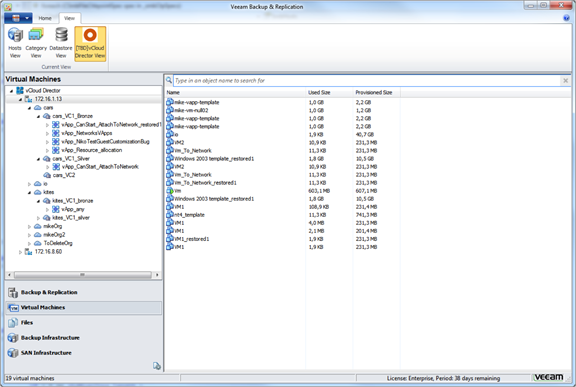
More information, read the Press Release.
02. vSphere Web Client
Veeam Unveils New Plug-in for the vSphere Web Client: Monitor backups and backup infrastructure directly from vSphere, identify unprotected VMs, and simplify capacity planning.
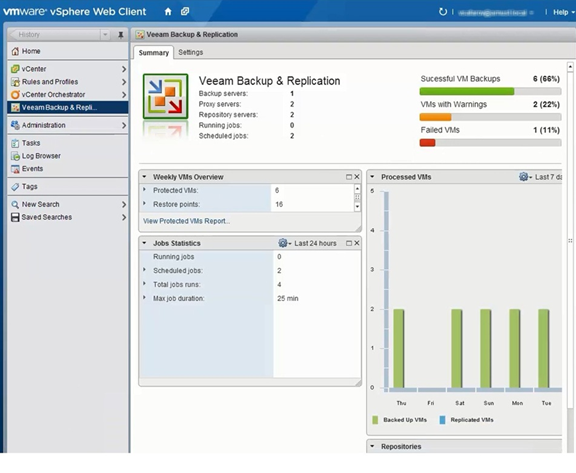
More information, read Veeam blog post.
03. Veeam Explorer for Microsoft SharePoint
Veeam announces rapid find and restore from SharePoint backups. Veeam Explorer for Microsoft SharePoint provides instant visibility into SharePoint backups, advanced search capabilities, and quick recovery of individual SharePoint items.
More information, read the Press Release or Veeam blog post.
04. Virtual Lab for Hyper-V
Veeam Extends U-AIR, SureBackup and On-Demand Sandbox to Hyper-V
Virtual Lab plus vPower delivers agent-free recovery of individual objects from any virtualized application, automatic verification of every backup, and easy setup of isolated environments for testing, training and troubleshooting.
More information, read the Press Release or Veeam blog post.
05. Native Tape Support
You asked for it! Veeam announces tape support!
Archive to Tape provides another option for archiving Veeam backups – disk, cloud and tape. It supports virtual tape libraries (VTLs), tape libraries and standalone drives. And, it’s fully integrated into Veeam Backup & Replication and tracks VMs and restore points across tapes, making restores simple.
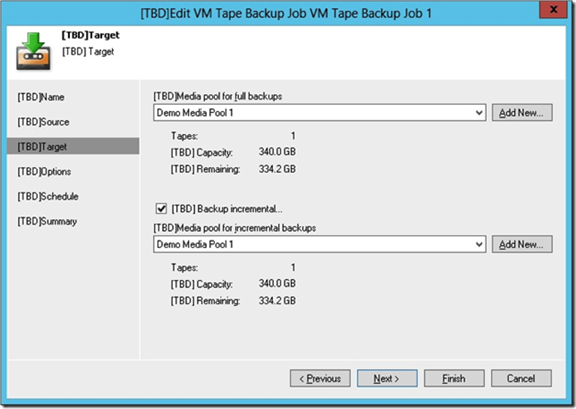
More information, read Veeam blog post.
06. Enhanced 1-Click Restore
Self-service recovery of VMs and guest files
Enhancements enable fast and easy VM restores, and new delegation options let administrators safely empower business owners for recovery of their own files and VMs.

More information, read Veeam blog post.
07. Virtual Lab for Replicas
Reduce risk and put your replicas to work
SureReplica lets you automatically verify every restore point in every replica, and Virtual Lab for Replicas also delivers fastest agent-free recovery of application objects (U-AIR) and On-Demand Sandboxes for testing, training and troubleshooting.
More information, read Veeam blog post.
08. Backup from Storage Snapshots
Dramatically Improve RPOs
Make backups and replicas as often as every 5 minutes – even during business hours – with no impact on the production environment and running VMs.
More information, read the Press Release.
09. Built-in WAN Acceleration
Get backups offsite 50x faster
Remove the hurdles to offsite storage with automated, agent-free backup copy jobs and built-in WAN acceleration.
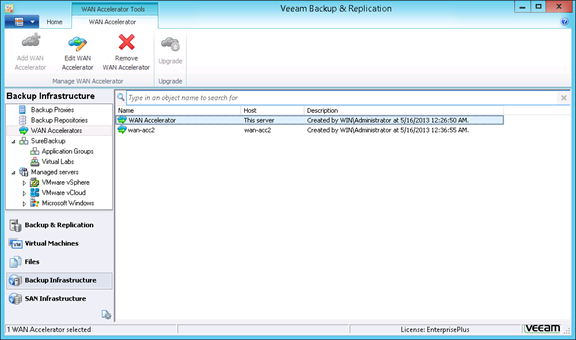
More information, read the Press Release or Veeam blog post.
Disclaimer.
The information in this article is provided “AS IS” with no warranties, and confers no rights. This article does not represent the thoughts, intentions, plans or strategies of my employer. It is solely my opinion.