When you try to open the Exchange 2010 Management Console, you may receive an error:
The attempt to connect to http://exchangeserver.domain.local/Powershell user ‘Kerberos’ authentication failed: Connecting to remote server failed with the following error message: The WS-Management service cannot process the request. The system load quota of 1000 requests per 2 seconds has been exceeded. Send future requests at a slower rate or raise the quota for this user. The next request from this user will not be approved for at least X milliseconds.
See screenshot below.
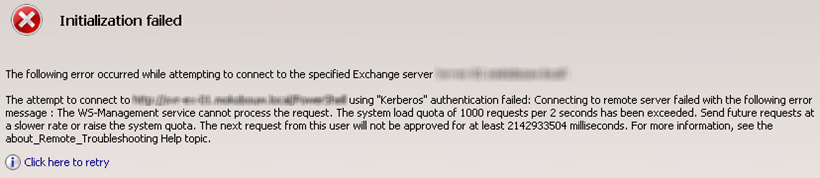
There is a very quick and easy fix for this error message.
Open an elevated command prompt and type:
IISRESET
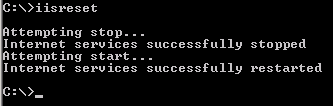
Now try opening the Exchange 2010 Management Console again, it should be working again.
Problem solved!
Disclaimer.
The information in this article is provided “AS IS” with no warranties, and confers no rights. This article does not represent the thoughts, intentions, plans or strategies of my employer. It is solely my opinion.