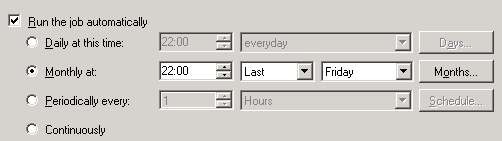Last week I had a problem with an fresh installation of Veeam Backup & Replication v6. I wanted to schedule a monthly backup, scheduled to make a backup on the last Friday of the month.
When I completed the configuration of the backup job my scheduled date was not the last Friday of the month but the next Friday.
This is not correct, in my case the backup should start at Friday 30 march.
So I started looking on the internet, also checked the Veeam forum, found another post http://forums.veeam.com/viewtopic.php?f=2&t=10704. I decided to install the latest patch for Veeam B&R v6, patch 3. I checked the release notes, but it no info about a scheduling problem. I installed it anyway, you never know…
After a reboot my schedule was corrected, the job is scheduled to run at Friday 30 march. Problem solved…
Patch 3 can be downloaded here: http://www.veeam.com/kb_articles.html/KB1442
Patch 3 release notes.
These are the issues resolved by the Patch 3 for Veeam Backup version 6.0.0.153. All patches are cumulative so each below fix is contained in this patch.
- Application-aware processing fails for SQL server where Veeam configuration database is located.
- Cannot specify “0” in re-IP rule.
- Hot add operation can sometimes cause a very long backup source/target proxy Virtual Machine stun. This stun can be so long that it can cause all jobs using this backup proxy to fail due to timeout with:”Error: Client error: A connection attempt failed because the connected party did not properly respond after a period of time”.
- CBT may fail on virtual disks other than Hard Disk 1 with the “Soap fault. A specified parameter was not correct” error when the hot add processing mode is used.
- Backup console UI freezes periodically (upon automatic refresh event) when there is a large number of managed objects exist.
- Any job processing the same Virtual Machine longer than 48 hours is forcibly terminated.The new timeout is set to 7 days.
- Very large jobs start failing with the “Failed to save file content” error after the VBM metadata file reaches 4 MB in size.
- Hyper-V CSV ownership change during backup or replication preparation process may take too long with certain storage devices, causing bug check (BSOD) on Hyper-V hosts.
- Hyper-V virtual disks with the disk file’s extension in capital letters (.VHD) are backed up like regular files, and not like virtual disks.
- Copying very large files to Linux or ESX host with service console credentials specified may fail.
Enhancements
- For VMware virtual machines with multiple disks, hot add was changed to only happen once for each processed virtual machine instead of multiple times, before each processed disk.
- Improved VMware replication failback performance by enhancing the virtual disk digest calculation process.
- Improved vPower NFS performance by removing some excessive logging.
- Changed the warning about outdated VMware Tools on the processed virtual machine to an information event.
- Removed CBT warning from the initial run of backup and replication jobs which have backup and replica mapping configured.
- Added support for adding Hyper-V with Veeam Backup and Replicationg installed. Previously, adding the host would fail with the “User credentials cannot be used for local connections” error.
- Improved bottleneck analysis formulas for proxy and network processing stages. For example, heavy backup target load should no longer affect the Network stage percent busy value.
Disclaimer.
The information in this article is provided “AS IS” with no warranties, and confers no rights. This article does not represent the thoughts, intentions, plans or strategies of my employer. It is solely my opinion.