By default this isn’t possible and supported. But there is a way to get this working.
- Go to the ESXi Console and press alt+F1.
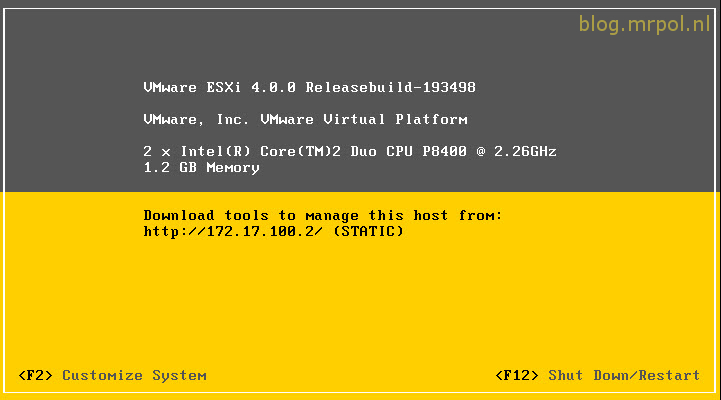
- Type: unsupported
- Enter the root password. (Typing blindly).
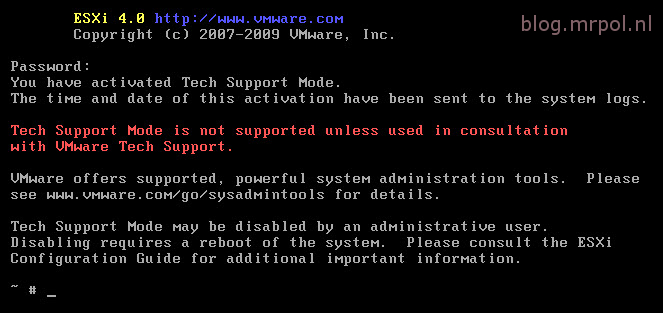
- At the prompt type “vi /etc/inetd.conf”
- Look for the line that starts with “#ssh” tcp is the IPv4 version, tcp6 is the IPv6 enable what you need.
- Remove the “#” (press the “x” if the cursor is on the character)
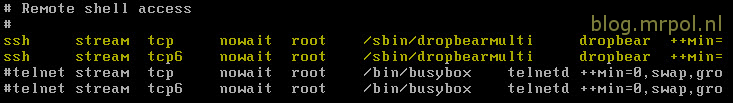
- Save “/etc/inetd.conf” by typing “:wq!”
- Restart the server or restart the management service.
Disclaimer.
The information in this article is provided “AS IS” with no warranties, and confers no rights. This article does not represent the thoughts, intentions, plans or strategies of my employer. It is solely my opinion.