How to configure a correct XBox Live Connection though a Juniper SSG Firewall. This is what I have done, and it works like a charme.
1. I made Three Services.
Xbox Live 1.
UDP scr port: 0 – 65535 dst port 3074-3074
TCP scr port: 0 – 65535 dst port 3074-3074
TCP scr port: 0 – 65535 dst port 88-88
Timeout Never
Xbox Live 2.
UDP scr port: 0 – 65535 dst port 3074-3074
TCP scr port: 0 – 65535 dst port 3074-3074
Timeout 30
Xbox Live 3.
TCP scr port: 0 – 65535 dst port 88-88
timeout 30

2. Added a VIP service for Xbox Live 2 and Xbox Live 3 pointing to my Xbox’s Static Assigned IP address.
Instructions:
Virtual Port should be the port of Xbox Live 2, Service should point to Xbox Live 2, Map to IP should be the static assigned IP of your 360.
Server Auto Detect should be False.
Repeat for Xbox Live 3.
3. On the Policies Page I added a new policy from Source Any to VIP::1 for the Multiple Services of Xbox Live 1, Xbox Live 2, and Xbox Live 3.
Instructions:
Web Management Page -> Policies-> Select From Untrust -> Select To Trust ->
Click New->
Give it the name you want,
Select Address book entry Any for source address
Select Address book entry VIP::1 for destination Address
For Service Click Multiple Add Xbox Live 1, 2 & 3
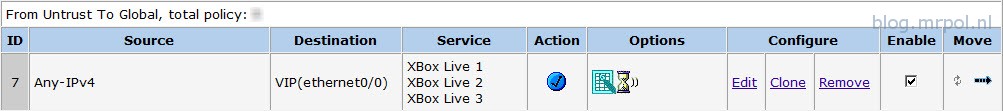
Disclaimer.
The information in this article is provided “AS IS” with no warranties, and confers no rights. This article does not represent the thoughts, intentions, plans or strategies of my employer. It is solely my opinion.
