IPv6 is supported on Screen OS 6.2 and higher. By default IPv6 is not enabled on the firewall.
To check if IPv6 is enabled do the following. Start a SSH or Telnet connection to the firewall. type:
get envar
If not enabled the result is
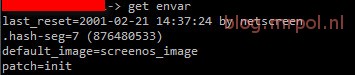
If enabled there is a line called:
ipv6=yes
To enable IPv6 type the following.
set envar ipv6=yes
save
reset save-config yes
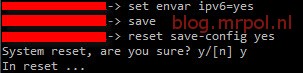
The firewall is restarting. Now let’s check if everything works, do the same as above.
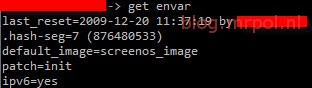
The firewall support IPv6 now. For more information about IPv6 and the Juniper Firewall see the documentation found here.
Disclaimer.
The information in this article is provided “AS IS” with no warranties, and confers no rights. This article does not represent the thoughts, intentions, plans or strategies of my employer. It is solely my opinion.