When using GPMC and looking at an HTML report in the “settings” tab, you might encounter this error message when it tries to load the report. This error is raised when you have configured IE Maintenance and have imported Trusted Zones. In combination with IE 7 installed, GPMC fails to parse the files for the report.
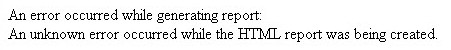
Solution for this problem.
First you note the GUID of the policy in question, switch over to one of your DC’s SYSVOL folders and browse to the Policies\{GUID}\User\Microsoft\IEAK – folder. Open the install.ins file and edit the following section:
[Security Imports]
ImportSecZones=1
set this value to 0. Save the file and try again.
Disclaimer.
The information in this article is provided “AS IS” with no warranties, and confers no rights. This article does not represent the thoughts, intentions, plans or strategies of my employer. It is solely my opinion.