Today I was trying to remove an old template from my home lab. This was not an easy task because all the options where grayed out. See screenshot of the vSphere Client.
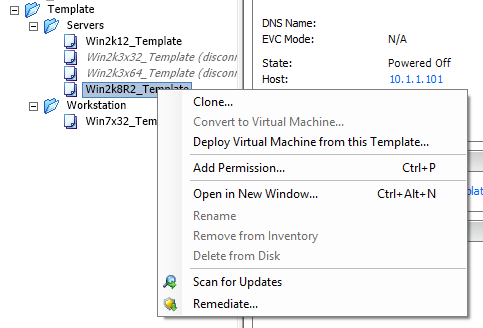
This is also the case in the vSphere Web Client. See second screenshot.
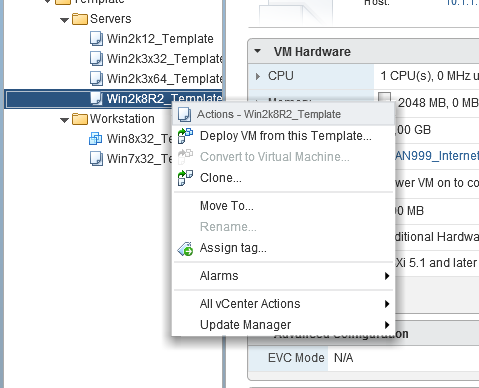
My home lab is running the latest version of VMware vSphere 5.1U1. I checked if the permissions are set correctly, in my case this is correct. I was using the root account of my vCenter appliance. This account had also rights to remove a template. I tried another account, same result.
I started Googling, and found some old posts that described the same problem.
Arne Fokkema created a PowerShell script to solve his problem, but in his case this is for a vSphere 4 environment. See http://ict-freak.nl/2009/08/06/vsphere-deploy-template-grayed-out/
I am using a vSphere 5.1 environment, I tried his solution with some adjustments. Because I have only one template that is not working correctly I had to striped his script into two separate commands. These are:
Set-Template Win2k8R2_Template -ToVM
And
Set-VM Win2k8R2_Template -ToTemplate
After running these commands I was able to delete my template. Problem solved.
Disclaimer.
The information in this article is provided “AS IS” with no warranties, and confers no rights. This article does not represent the thoughts, intentions, plans or strategies of my employer. It is solely my opinion.