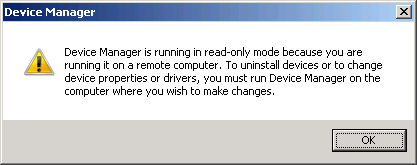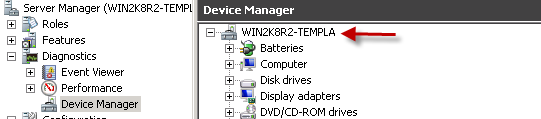Today I was creating a template for my VMware environment, when I was trying to change the graphical interface card I was running into some problems. This is the message the Device Manager is giving me.
The result is that I cannot change any drivers or devices.
The solution is very simple but not obvious. My computer name is longer than 15 characters. This is a problem for NetBIOS computers. It turns out this is also a problem for the device manager. So I changed my computer name to a name with less than 15 characters, now everything works normal again.
Disclaimer.
The information in this article is provided “AS IS” with no warranties, and confers no rights. This article does not represent the thoughts, intentions, plans or strategies of my employer. It is solely my opinion.